
This guide will take you step by step on how to create your project and deploy using MDB CLI.
In order to initialize project and use predefined tailwind components starter use the following command:
$ mdb init
You will list of available starters to choose from. To create tailwind project select "Tailwind Components".
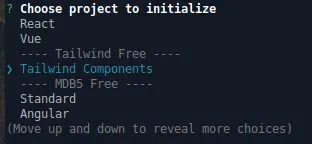
Once you finish building your project, use the following command to deploy it:
$ mdb frontend publish
Note: Since frontend is a
default value for publish command, you can run
just mdb publish (instead of
mdb frontend publish )
If you are publishing for the first time, CLI will ask you few initial questions like
Once you successfully publish your project they will be stored for a future.