
Choose one of several methods of logging in to the MDB CLI
In order to start using CLI login to your account. If you don't have one yet - you can create it for free.
The easiest way to create an account is to navigate to mdbgo.com or mdbootstrap.com and create free account.
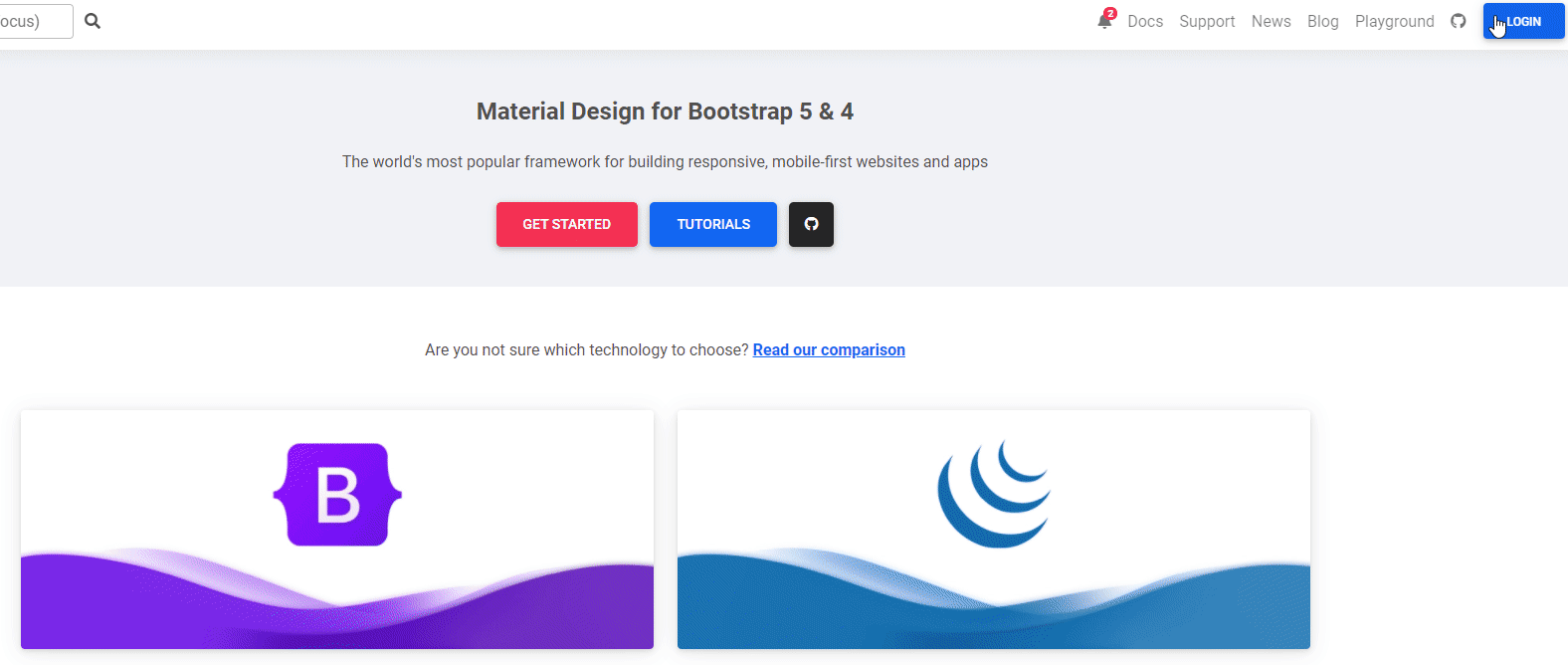
Note: You can use same account on mdbootstrap.com and mdbgo.com
You can register to MDB CLI directly in the terminal, to do it you just need to use the mdb register command and enter your login and password
$ mdb register
To log in to your account use
$ mdb login
If you used one of your social accounts during registration, you should use the commands below to log in
OPTIONS
--method sign in using social media. Possible values: google, facebook, twitter
EXAMPLES
$ mdb login
$ mdb login --method google
$ mdb login --method facebook
$ mdb login --method twitter